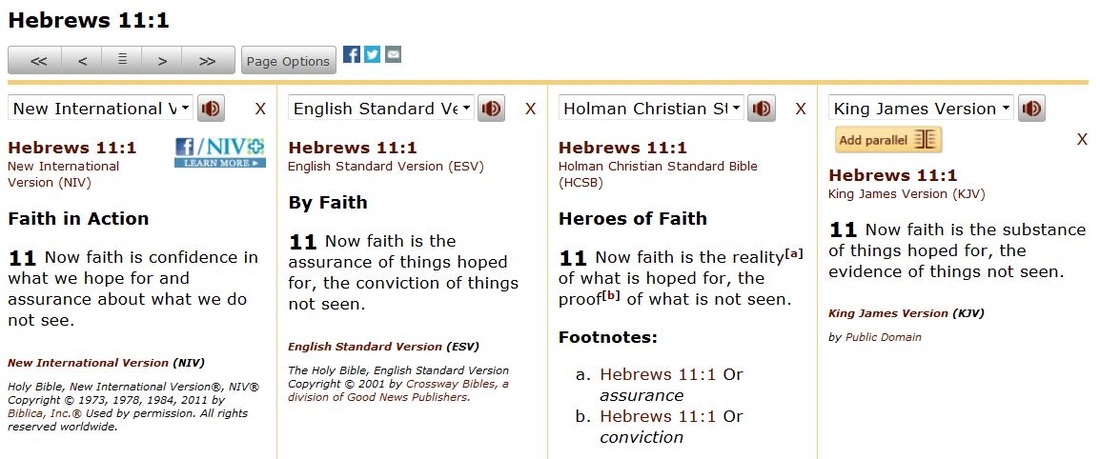STUDYING FAITH THROUGH BIBLEGATEWAY
By R. Herbert
BibleGateway.com is, of course, one of the leading Bible translation website used to provide hyperlink scripture references on this and many other websites. If you only use BibleGateway occasionally to check a verse or look up an alternative translation, you are missing out on the use of a tremendously helpful full-fledged (and free!) Bible study tool.
The great thing is that you don't need any preparation to use the site – you can just jump into it as simply as typing a scripture reference or a topic into the homepage search box; but if you take the time to learn a little bit about the site, you will find it an amazingly flexible and powerful tool for use in your personal Bible study. This article will show just a few of the ways in which you can use BibleGateway to do a study of faith (or any other topic, of course).
By R. Herbert
BibleGateway.com is, of course, one of the leading Bible translation website used to provide hyperlink scripture references on this and many other websites. If you only use BibleGateway occasionally to check a verse or look up an alternative translation, you are missing out on the use of a tremendously helpful full-fledged (and free!) Bible study tool.
The great thing is that you don't need any preparation to use the site – you can just jump into it as simply as typing a scripture reference or a topic into the homepage search box; but if you take the time to learn a little bit about the site, you will find it an amazingly flexible and powerful tool for use in your personal Bible study. This article will show just a few of the ways in which you can use BibleGateway to do a study of faith (or any other topic, of course).
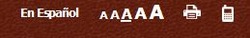
1) OPTIMIZE YOUR PAGE: When you open the BibleGateway homepage, take a moment to look around and you will see many features. At the top left of the screen you have options for Spanish, to increase font size, printer and phone optimization.
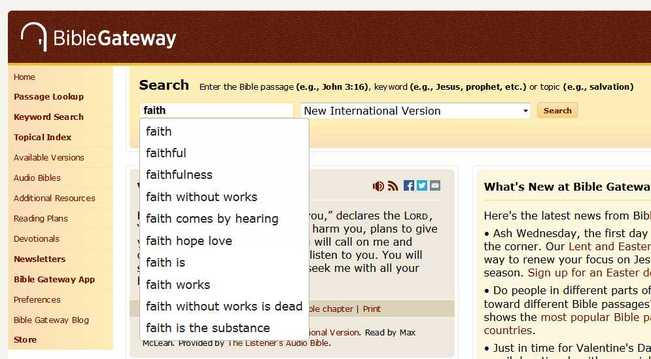
2) OPEN A SEARCH:
You can start a search right from the homepage using the search box. Choose a Bible version (NIV is the default) and type in a verse reference, a word or words, and a drop down menu will give you helpful variations. Note the red speaker button in the icon cluster to the right if you want to listen to the scripture being read out.
3) MORE OPTIONS: On the left margin of the page you see many important options - Passage Lookup if you want a specific scripture, Keyword Search and Topical Index, Additional Resources, etc. - try each to see what they can do. If you choose Keyword Search, for example, you get many more precise options than with the homepage search:
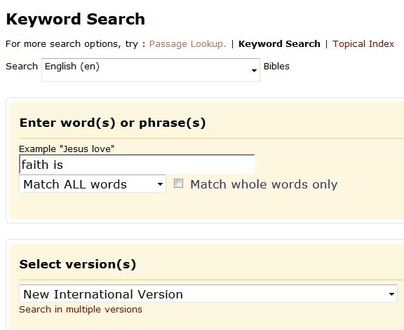
4) TUNE YOUR SEARCH: With Keyword Search you can choose the language of the Bible (about 60 choices!), the version, and whether you want to match all the words of your search exactly or not.
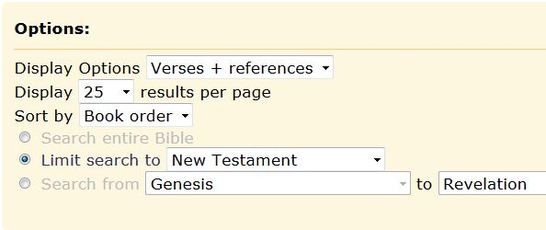
You can also choose other options - including whether you want all the verses mentioning your keyword in the Old Testament, New Testament or even parts of these such as in the Gospels or Epistles. Finally, you can even choose a range of books such as Proverbs to Song of Solomon or 1 Samuel to 2 Chronicles.
5) NAVIGATING THE WORD: Once your options are set up, BibleGateway will give you all the verses having the key words or topics you want. Let's say that in searching "faith is" you find a scripture of particular interest. Click on that scripture, or type the reference in the search box and you will get the verse:
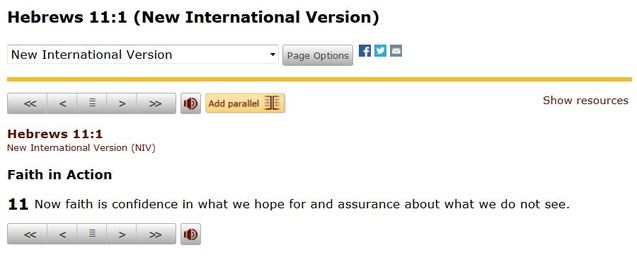
Notice all the options you have in the gray navigation bar which lets you go back and forth before and after the selected verse.
A feature I use all the time is the center button on the navigation bar: click it and it will open up the whole chapter so you can see the full context of the verse.
6) ENHANCE YOUR SEARCH: The other super useful tool not to miss is the small "Show resources" link to the right of the navigation bar. This opens up links to all kinds of commentaries and other helps which will give useful background to the verse.
You can also click the "Add parallel" button below the version selection box and compare as many versions as you wish side by side:
A feature I use all the time is the center button on the navigation bar: click it and it will open up the whole chapter so you can see the full context of the verse.
6) ENHANCE YOUR SEARCH: The other super useful tool not to miss is the small "Show resources" link to the right of the navigation bar. This opens up links to all kinds of commentaries and other helps which will give useful background to the verse.
You can also click the "Add parallel" button below the version selection box and compare as many versions as you wish side by side:
7) BEYOND THE BASICS: The examples given above use only the Keyword Search and Passage Lookup options. If you examine the other pages on the BibleGateway site, you will find more options, tools and resources. Nevertheless, just using the few tools mentioned here can help you find a verse of interest, compare it in various Bible versions, see it in context and give you all kinds of information about the background and meaning of the verse. What starts as a simple search using a word such as "faith" or a specific scripture quickly develops into a wide and multifaceted study which can bring many rewarding insights.