All our e-books are completely free and free from advertising. You do not need to register or give an email address to download them - just choose the download format you prefer and click on the "Download" link to enjoy! These books are not to be sold, but may be freely distributed.
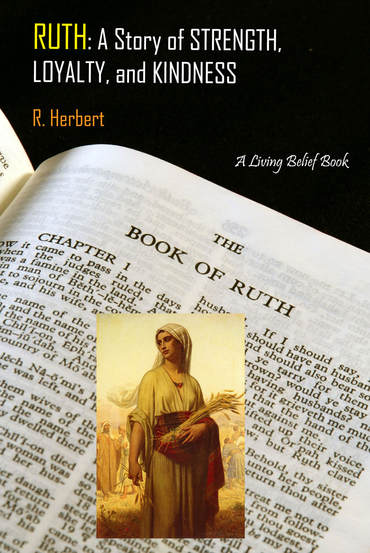
RUTH: A STORY OF STRENGTH, LOYALTY, AND KINDNESS By R. Herbert, Living Belief Books, 2018. ISBN 978-1-64370-603-0 Many people who read the book of Ruth think of it as a simple love story, but in reality it is far from simple, and it is not really a “love story” in the modern sense of “romantic love” either! Instead, Ruth is a story of deep courage, strength, loyalty, determination, and kindness with an underlying message that reaches from the ancient world to our lives today. Download the format of your choice at right: (see explanations of file types below, if needed). FORMAT OPTIONS PDF Format (Read on most computers and e-book readers). If your computer does not have ability to read PDF documents (most internet browsers can read this format), you can download a free PDF reader – Adobe Reader – from Adobe.com ePub Format (Read on most e-book readers and internet browsers). Some internet browsers may require an e-book Add-on such as the free EPUBReader for Firefox. Mobi Format (Read on some older e-book readers) If your e-book reader uses .mobi files, follow its user's guide for uploading to the device. |
| ||||||||||||||||||